Introduction To Google My Business
Having a Google My Business (GMB) listing is essential for local businesses looking to enhance their visibility and attract more customers. Claiming your Google My Business listing can significantly boost your local search engine optimization (SEO), allowing you to manage your online presence across Google, including Search and Maps. This guide provides a detailed walkthrough on how to claim your GMB listing, ensuring your business information is up-to-date and accurate.
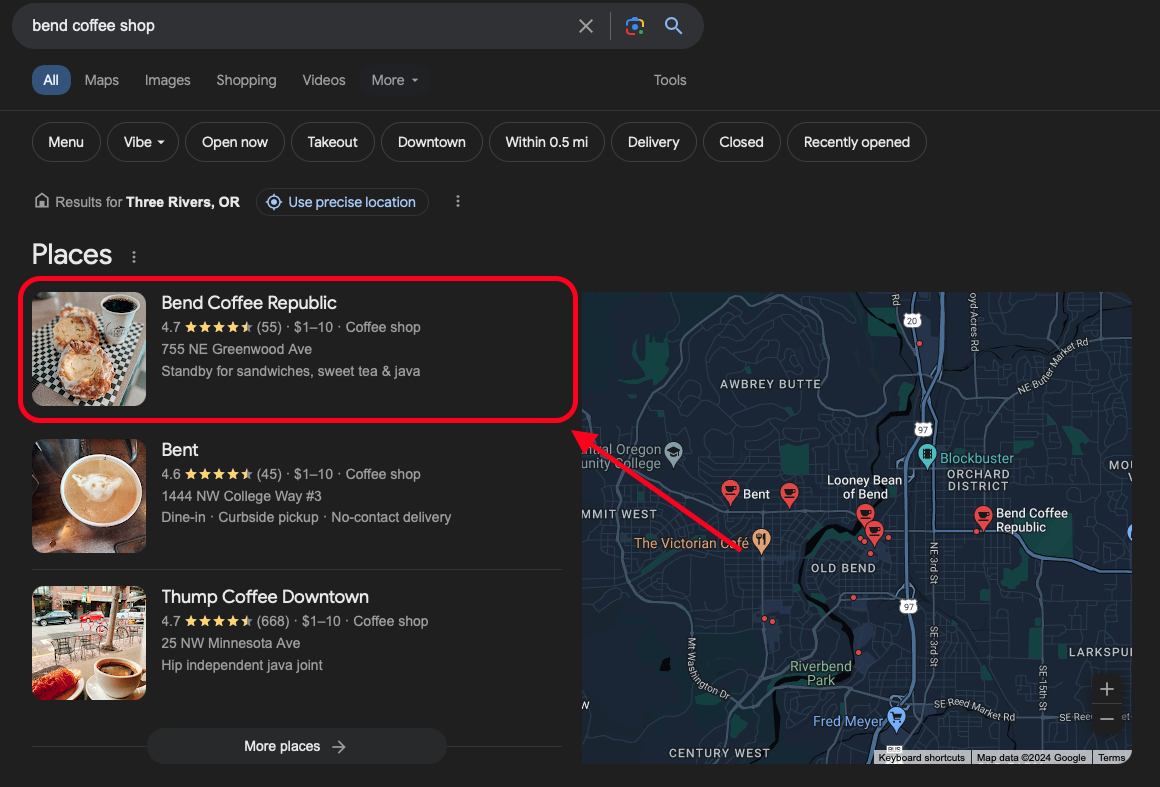
Why Claim Your Google My Business Listing?
1. Enhanced Visibility: Claiming and optimizing your GMB listing helps your business appear in local search results and Google Maps, crucial for attracting local customers.
2. Improved Customer Trust: By providing accurate and updated business information, you help customers trust your business more, which is essential for building long-term relationships.
3. Direct Communication Channel: GMB offers a direct way to communicate with your customers through reviews, questions and answers, and posts, keeping them engaged and informed.
Step-by-Step Guide to Claiming Your Google My Business Listing
Step 1: Sign Into Google My Business
- Go to Google My Business and sign in with your standard Google account. If you don’t have one, you’ll need to create an account.
Step 2: Add Your Business
- Click on “Manage now” and enter your business name. If your business appears in the drop-down menu, it means someone has already added it. If not, click on “Add your business to Google.”
Step 3: Enter Your Business Information
- Accurately fill in your business name, location, and category. It’s crucial to ensure that this information aligns exactly with what is used on your business website and local business citations like yelp or trip advisor.
Step 4: Verify Your Business
- Google needs to verify that your business is located where you say it is. This can be done via postcard verification most commonly. Google will mail a postcard with a verification code to the business address listed. Follow the instructions on the postcard to verify your listing.
Step 5: Optimize Your Listing
- Once verified, add further details like business hours, photos, services offered, and other relevant business information. Regular updates and the addition of high-quality images enhance the likelihood of your business being noticed.
Step 6: Manage and Respond to Customer Interactions
- Engage with customers who leave reviews and ask questions. This interaction not only builds customer trust but also signals to Google the relevance and helpfulness of your business to users.
Best Practices for Maintaining Your GMB Listing
- Regular Updates: Keep your business information (like hours of operation and contact info) up to date.
- Engage with Reviews: Respond to reviews professionally, thanking customers for positive reviews and addressing any issues raised in negative reviews.
- Use Insights: Utilize GMB insights to understand how your customers interact with your listing and what you can do to improve your visibility.
Conclusion
Claiming and maintaining a Google My Business listing is vital for any local business aiming to improve its online presence and attract more customers. By following the detailed steps and best practices outlined above, you can enhance your local SEO, build customer trust, and gain valuable insights into customer behavior. Start today by claiming your listing and taking control of your business’s online narrative.
By strategically managing your Google My Business listing, you open up a wealth of opportunities for local marketing and customer engagement, making it a critical tool for business success in the digital era.
