Why the Services section matters
The Services tab tells Google what you actually do. Filling it out clearly helps Google match you to more “near me” and intent-driven searches. It’s quick to update and can meaningfully improve local visibility.
Step-by-step
1) Open your profile editor
- Sign in with the Google account that manages your business.
- In Google Search, type your business name.
- In the management panel, select Edit profile → Services.
2) Add each service individually
Create a separate entry for each core offering customers might search for. Avoid vague categories like “Contractor.” Use specific services such as:
- Fence installation
- Vinyl fence repair
- Gate replacement
Tip: If Google suggests services, review them, but don’t hesitate to add custom ones that match how customers actually talk.
3) Write clear, helpful descriptions
For each service, add a short, natural description (2–3 sentences).
- Use plain language that customers would use.
- Mention your location naturally, where it fits.
- Focus on outcomes and specifics, not fluff.
- Use sentence case and keep it readable.
Example:
We install wood and vinyl fencing for homes and businesses across Bend and Sunriver. Our team handles layout, permits, and clean installation so you get curb appeal and lasting performance.
4) Organize and cover your full scope
Scan your list for gaps. If you also do add-ons or related work, include those too (e.g., “old fence removal,” “post-replacement,” “gate hardware upgrades”). This improves relevance for long-tail searches.
5) Optional: Add starting prices or qualifiers
If pricing is straightforward, include “starting at” language in the description to set expectations. If pricing varies, note typical ranges or factors that affect price.
6) Save and check how it displays
Click Save. In a day or two, search your brand and service terms to confirm how entries surface. Adjust wording for clarity if needed.
7) Keep it current
Revisit Services whenever you add an offering, discontinue one, or expand to new areas. A quarterly review is plenty for most local businesses.
Copy-paste AI prompt to generate service names and descriptions
Use this in your preferred AI tool and then lightly edit for voice and accuracy.
You are a Local SEO and Google Business Profile expert.
Help me create a list of optimized service names and descriptions for my business.Here’s my business info:
Business Name: [insert name]
Main Category / Type: [e.g., Fence Contractor, Roofing Company, Plumber, CPR Training, etc.]
Service Areas (Cities): [list a few cities or regions]
Main Services or Keywords: [list 5–10 things you do]
Target Audience: [e.g., homeowners, property managers, businesses]Please:
• Write a clean, optimized list of services (about 8–15).
• For each service, include a 2–3 sentence description using local SEO best practices — include location keywords naturally (e.g., “in Bend, Oregon”).
• Keep the tone professional, clear, and easy to understand (avoid marketing fluff).
• Use sentence case (no ALL CAPS).Example output format:
Wood Fence Installation
Build privacy and curb appeal with custom wood fences designed for Central Oregon homes. We use high-quality cedar and expert craftsmanship to ensure long-lasting results.Vinyl Fence Installation
A low-maintenance, durable option ideal for Bend’s climate. Choose from a variety of styles and colors for a clean, modern look.
Example service list for a fence contractor
- Wood fence installation
- Vinyl fence installation
- Chain link fence installation
- Fence repair and replacement
- Gate installation and replacement
- Post setting and concrete footings
- Old fence removal and haul-away
- HOA and permit assistance
Best practices checklist
- Each core offering has its own service entry
- Descriptions are 2–3 sentences, plain language, sentence case
- Location terms included naturally (no keyword stuffing)
- Related add-on services covered
- Saved, reviewed, and set for quarterly updates
Common mistakes to avoid
- Only listing a broad category without specific services
- Overusing keywords or awkward location stuffing
- Copying website marketing copy verbatim (keep it simpler)
- Letting services go stale after changing what you offer
FAQs
Does adding Services guarantee higher rankings?
No single change guarantees rankings, but detailed Services improve relevance signals, which can help for specific queries and “near me” searches.
How soon will I see changes?
Minor improvements may appear within days. Larger shifts depend on competition, consistency, reviews, and overall profile health.
Should I match services to my website pages?
Yes. Align your Services list with your site’s service pages and your Google Business Profile categories. Consistency builds trust.
What if I serve multiple nearby cities?
Mention service areas naturally in descriptions and ensure your profile is set as a Service-Area Business if you don’t receive customers at a storefront.
Want help?
If you’d like a quick Services audit or a one-page checklist you can hand to your team, reach out. I’m happy to share templates and example lists for your industry.

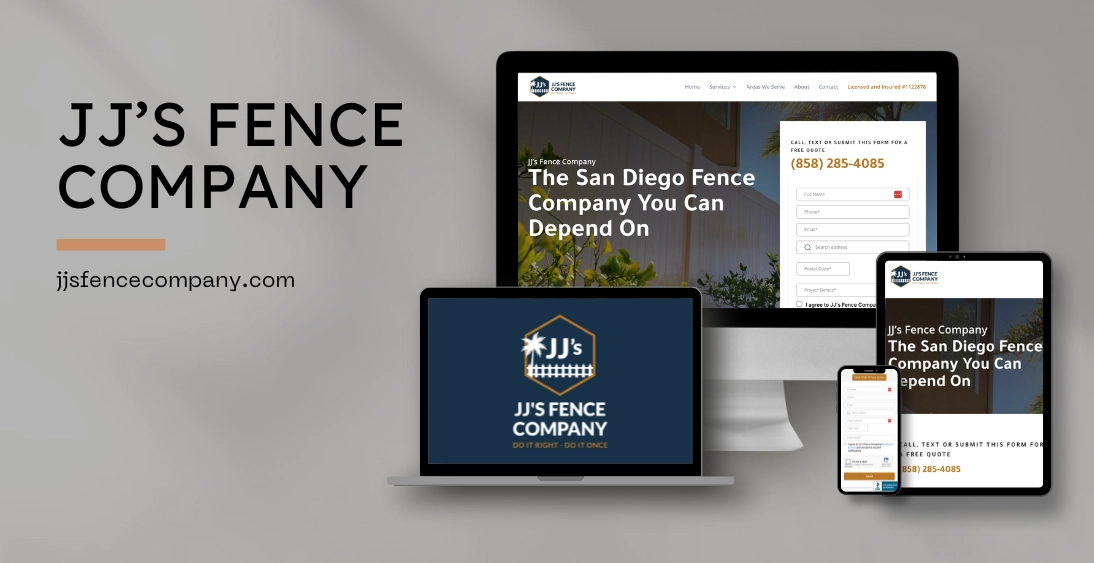

0 Comments